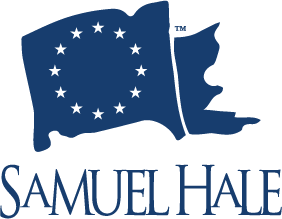Menu
1. Go to: Service -> Tickets
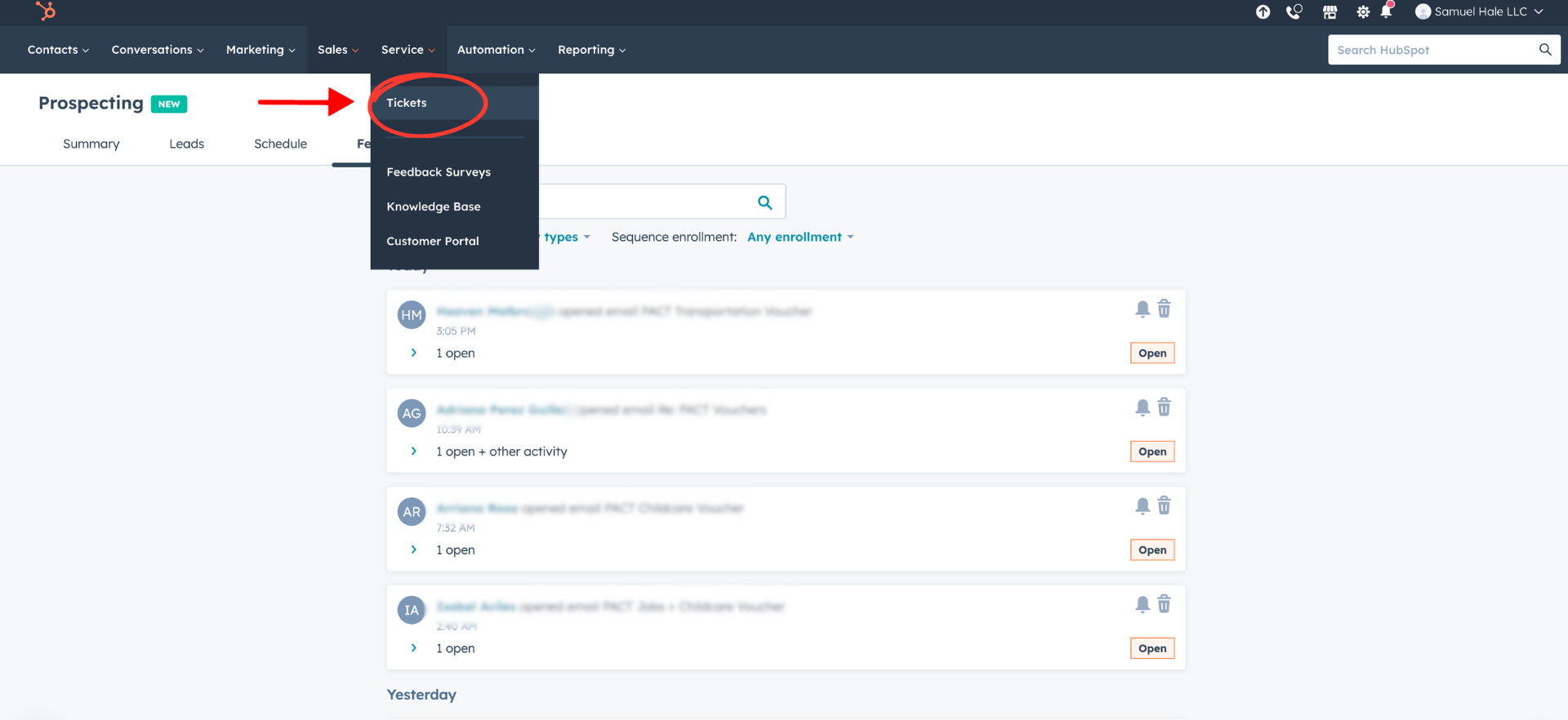
2. Select your ticket
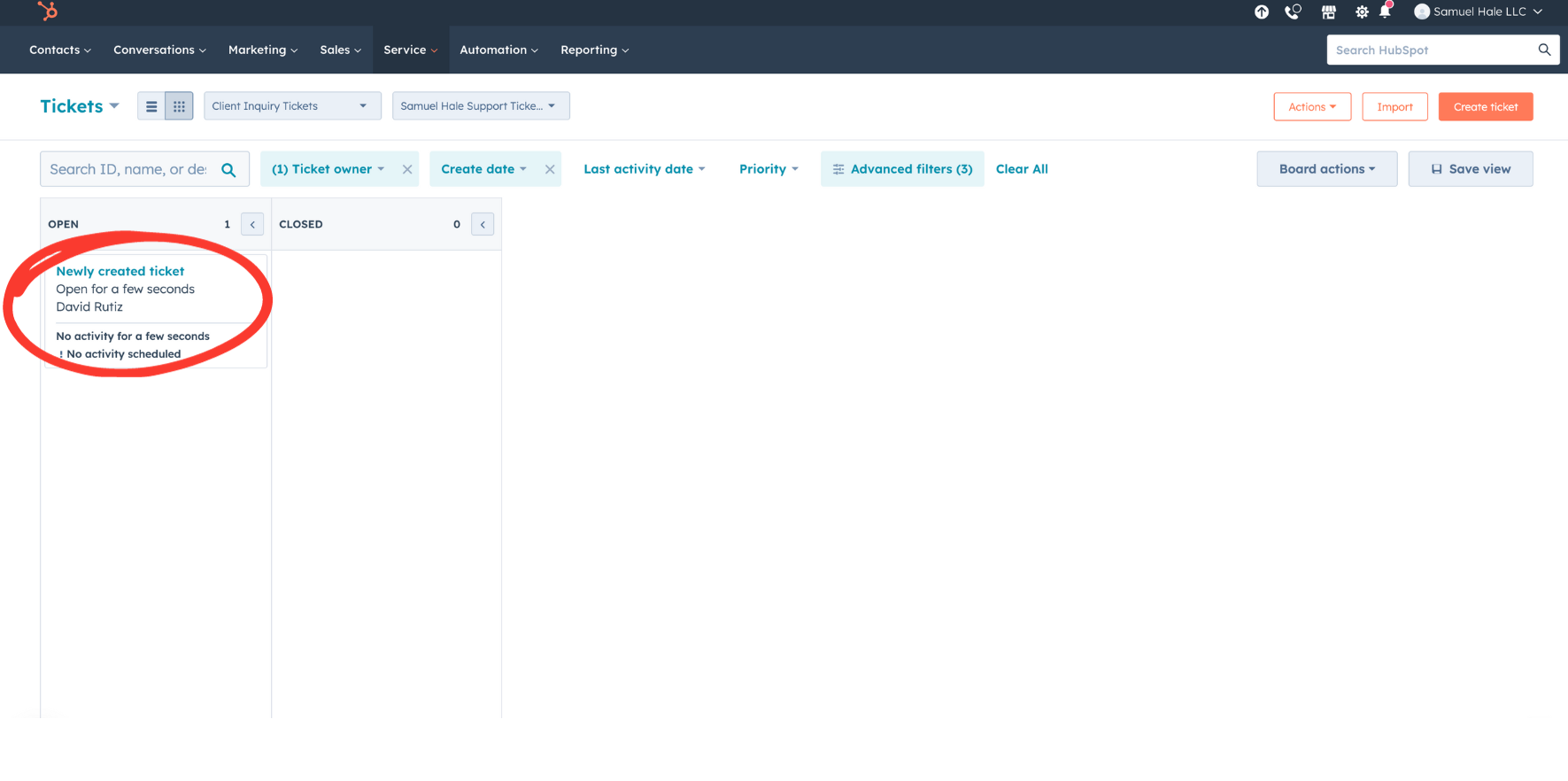
3. Once Inside the ticket, Select Activities, then Notes, then Create Note. Once you have submitted the note, please change the Ticket status in the lower left hand side to Closed. That's it!
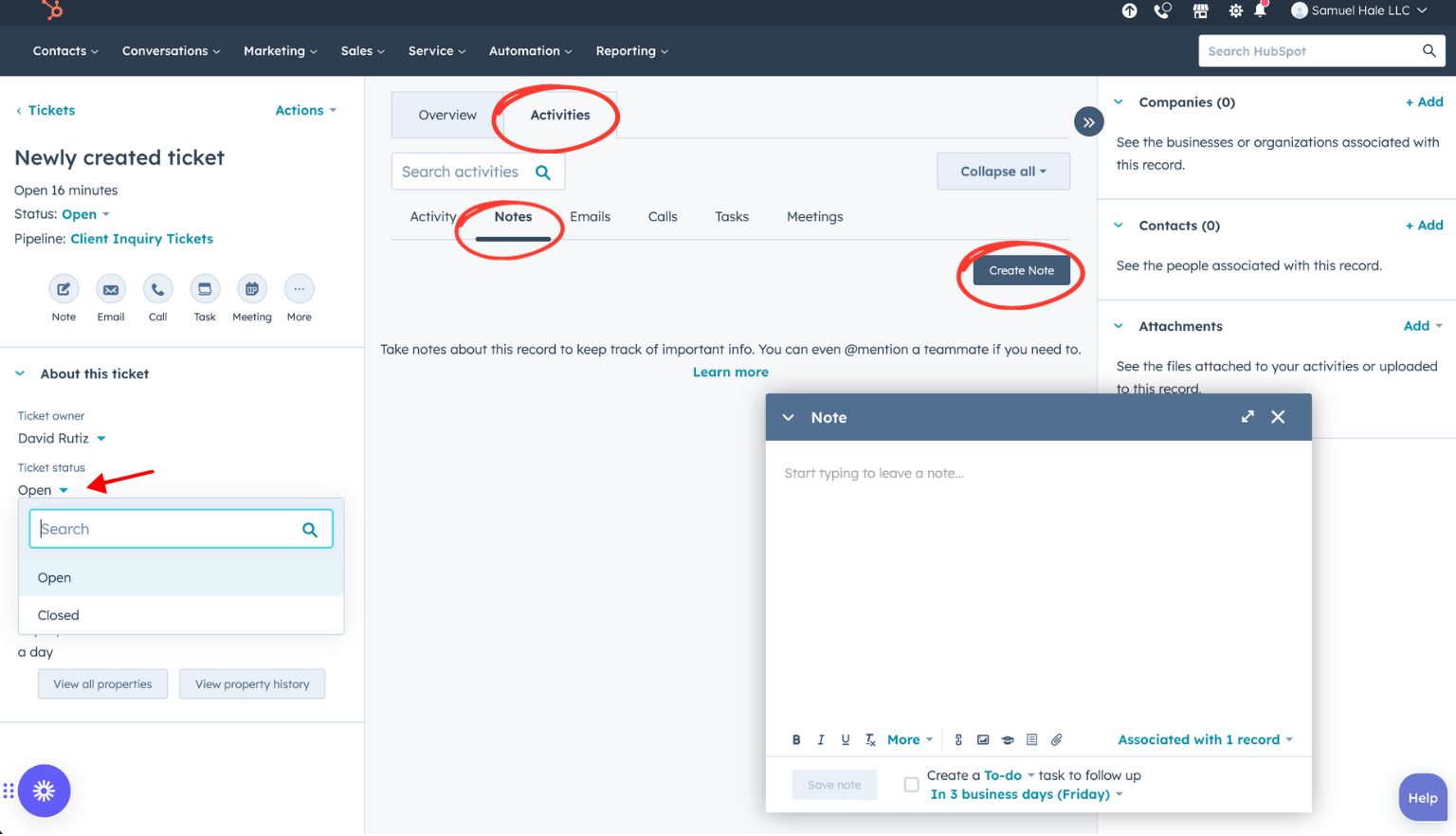
4. To see the closed ticket, return to the Service -> Tickets page and you will see the ticket moved to the Closed column.