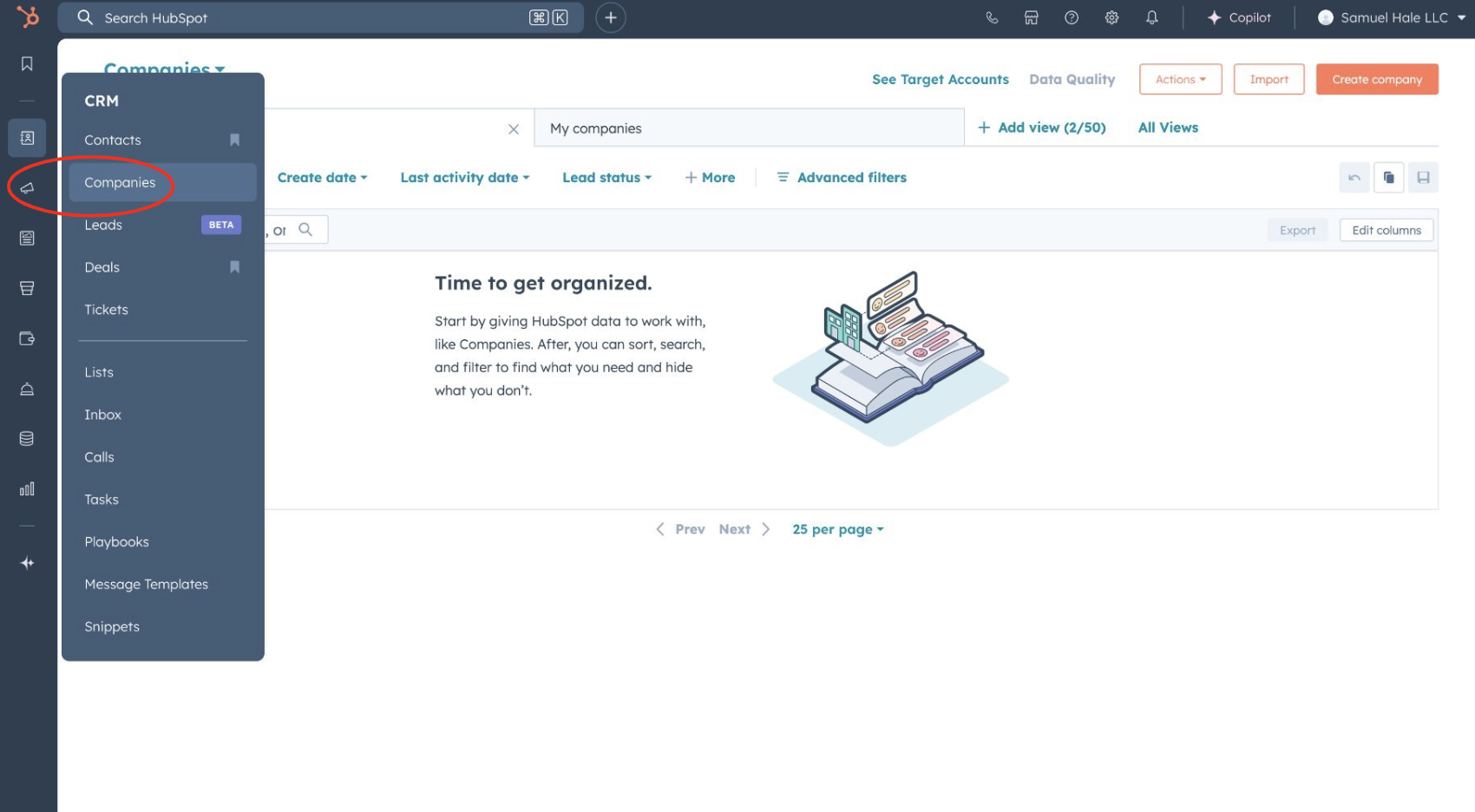
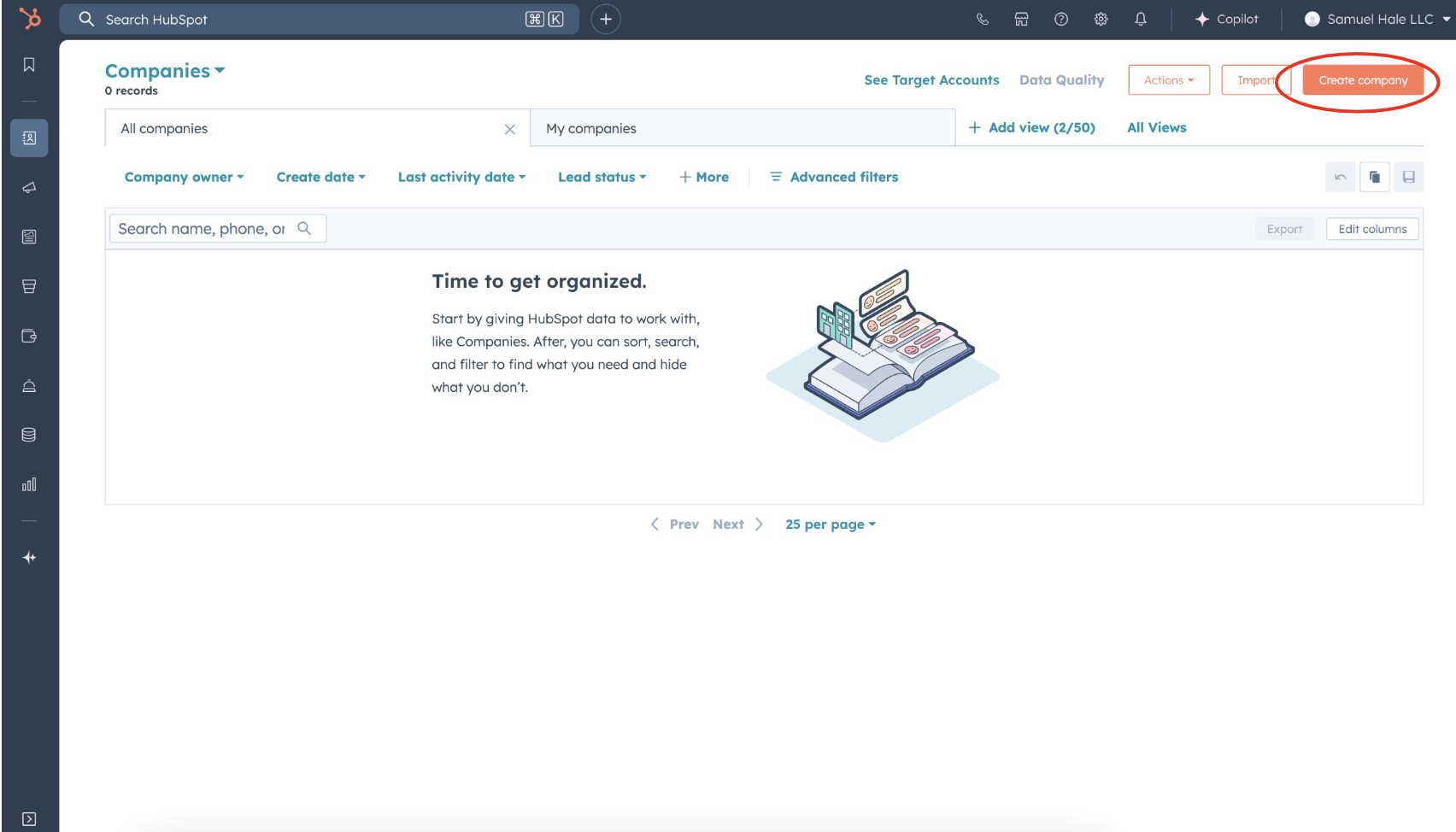
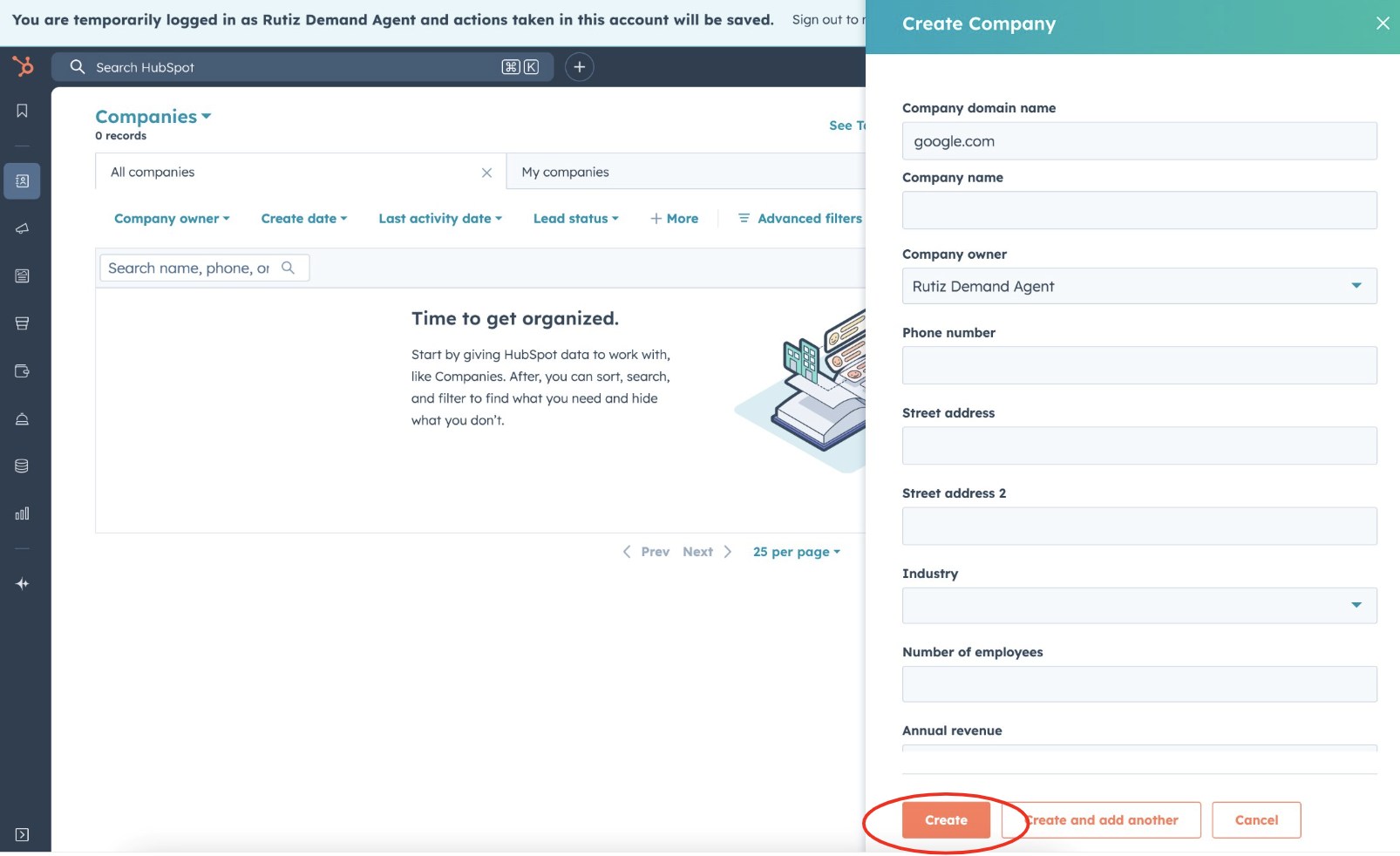

Samuel Hale, LLC
2882 Prospect Park Dr., Ste 120
Rancho Cordova, CA 95670
[email protected]
(855) 726-4253
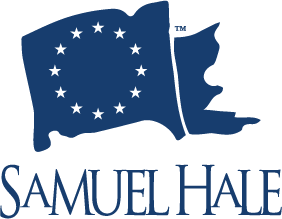
Samuel Hale, LLC
2365 Iron Point Rd, Suite 190
Folsom, CA 95630
[email protected]
(855) 726-4253
©2023 Samuel Hale LLC. All Rights Reserved. Workers’ compensation solutions powered by TUB Insurance,
License #0167525 | Privacy Policy | Terms of Use | CCPA/CPRA